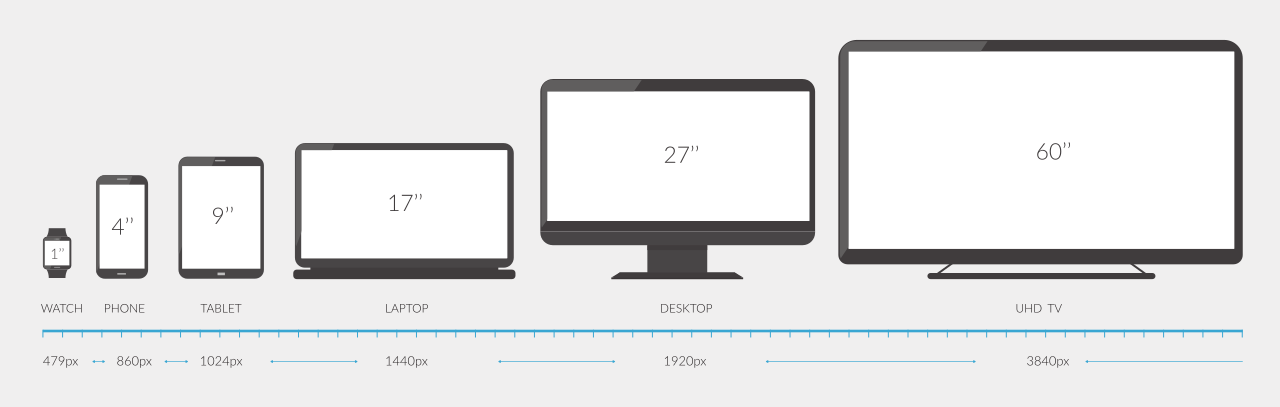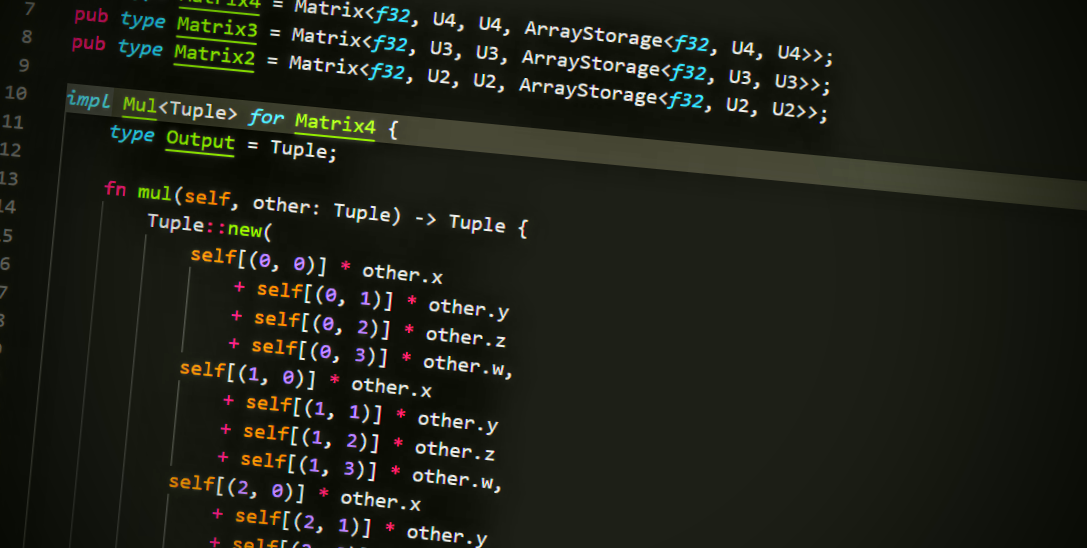
Coding On A Smart Phone
This article explores the feasibility of coding on a smartphone, the tools available, the advantages, and the potential drawbacks.
The Feasibility of Coding on a Smartphone
Coding on a smartphone is indeed possible, thanks to the advancements in mobile technology and the availability of various apps and tools designed specifically for coding. Modern smartphones are equipped with high-performance processors, ample memory, and high-resolution screens, making them capable of running coding environments. There are several apps available on both Android and iOS platforms that support coding in various languages, including Python, JavaScript, HTML/CSS, and more.
For example, apps like Pydroid 3, QPython, and Dcoder allow users to write, compile, and run Python code. Similarly, AIDE and Dcoder support Java and other languages, while Spck Editor and Koder are popular for web development. These apps provide integrated development environments (IDEs) with syntax highlighting, code completion, and debugging tools, making coding on a smartphone not only possible but also quite functional.
Advantages of Coding on a Smartphone
Portability: The most significant advantage of coding on a smartphone is portability. Smartphones are compact and always with you, allowing you to code from virtually anywhere—be it during a commute, while traveling, or in any idle moment. This can be particularly useful for quick edits, testing snippets, or jotting down ideas.
Immediate Access: Having a coding environment on your smartphone means you can quickly implement and test ideas without having to wait until you have access to a laptop or desktop. This immediacy can be beneficial for learning, experimenting, and staying productive on the go.
Enhanced Learning Opportunities: For beginners, coding on a smartphone can make learning more accessible. With numerous coding apps offering tutorials, challenges, and courses, learners can practice coding anytime and anywhere, reinforcing their skills through regular, bite-sized practice sessions.
Emergency Fixes: In situations where immediate action is required, such as fixing a bug on a live website or updating a script, having a coding environment on your smartphone can be a lifesaver, enabling you to perform necessary actions without delay.
Drawbacks and Limitations Despite the advantages, there are several drawbacks and limitations to coding on a smartphone that make it less advisable for extensive coding projects:
Screen Size: The small screen size of a smartphone can be a significant hindrance. Coding often requires a lot of scrolling and switching between files, which can be cumbersome on a small display. It can also strain your eyes and reduce efficiency compared to a larger monitor.
Keyboard Limitations: While smartphones have virtual keyboards, they are not as efficient or comfortable as physical keyboards for typing extensive code. The lack of physical keys and smaller size can slow down typing speed and increase the likelihood of errors.
Processing Power: Although modern smartphones are powerful, they still fall short compared to high-end desktops or laptops, especially for running complex applications, compiling large projects, or using resource-intensive development tools.
App Limitations: Mobile coding apps, while functional, are often limited in features compared to their desktop counterparts. Advanced debugging, version control integration, and other sophisticated tools may not be available or as effective on mobile platforms.
Productivity Concerns: The productivity of coding on a smartphone can be significantly lower than on a full-fledged development setup. The lack of multiple screens, powerful processors, and ergonomic keyboards makes extensive coding sessions on a smartphone less practical.
Coding on a smartphone is possible and can be quite handy for quick edits, learning, and emergency fixes. The portability and immediate access it offers are valuable for specific use cases, making it a useful supplementary tool for developers. However, due to limitations in screen size, keyboard functionality, processing power, and app features, coding on a smartphone is not advisable for extensive projects or professional development work. For serious coding tasks, a traditional development environment with a powerful computer and ergonomic setup remains the preferred choice. Nonetheless, the ability to code on a smartphone adds a layer of flexibility that can complement and enhance a developer’s toolkit.